Di halaman ini, Anda dapat mengunduh Hattori Hanzo Light Italic jenis huruf versi Version 1.000, yang termasuk keluarga produsen Huruf Hattori Hanzo (Light Italic tracing). Produsen font Roman Shamin & Jovanny Lemonad. Desainer - Roman Shamin (untuk komunikasi, gunakan alamat berikut: http://www.free-lance.ru/users/al-emist). Unduh Hattori Hanzo Light Italic secara gratis di id.GetFonts.net. Jenis huruf ini termasuk kategori berikut: huruf sans-serif, huruf sirilik, oblique. Ukuran huruf - hanya 36 Kb
| Keluarga | Hattori Hanzo |
| Menelusur | Light Italic |
| Identitas | RomanShamin&JovannyLemonad: Hattori Hanzo Light Italic: 2009 |
| Nama lengkap | Hattori Hanzo Light Italic |
| Versi | Version 1.000 |
| Nama PostScript | HattoriHanzo-LightItalic |
| Pabrikan | Roman Shamin & Jovanny Lemonad |
| Ukuran | 36 Kb |
| Merek dagang | Hattori Hanzo Light Italic is a trademark of Roman Shamin & Jovanny Lemonad. |
| Desainer | Roman Shamin |
| URL desainer | http://www.free-lance.ru/users/al-emist |
| URL penyedia | http://www.jovanny.ru/ |
| Deskripsi Lisensi | Creative Commons Attribution 3.0 Unported (http://creativecommons.org/licenses/by/3.0/) You are free: to Share — to copy, distribute and transmit the work to Remix — to adapt the work Under the following conditions: Attribution. You must attribute the work in the manner specified by the author or licensor (but not in any way that suggests that they endorse you or your use of the work). For any reuse or distribution, you must make clear to others the license terms of this work. The best way to do this is with a link to this web page. Any of the above conditions can be waived if you get permission from the copyright holder. Nothing in this license impairs or restricts the author's moral rights. |
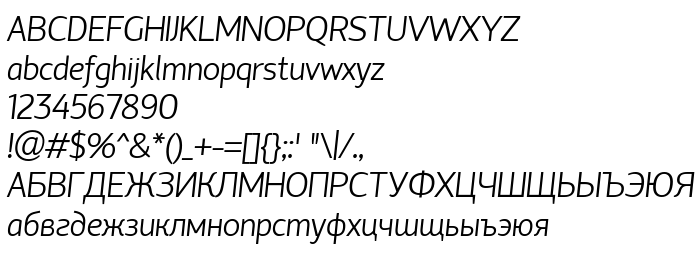
Anda dapat menghubungkan jenis huruf Hattori Hanzo Light Italic ke situs Anda, tanpa mengunduhnya dari server kami. Yang perlu Anda lakukan - adalah mengikuti petunjuk di bawah ini:
Pilih opsi yang paling cocok untuk memasang jenis huruf dan menambahkan kode ini ke situs Anda (rekatkan tepat setelah membuka tag <head>):
<link href="https://id.getfonts.net/allfont.css?fonts=hattori-hanzo-light-italic" rel="stylesheet" type="text/css" />
@import url(https://id.getfonts.net/allfont.css?fonts=hattori-hanzo-light-italic);
Aktifkan jenis huruf untuk teks dalam CSS Anda:
font-family: 'Hattori Hanzo Light Italic', arial;
Sampel kode sumber:
<html>
<head>
<link href="https://id.getfonts.net/allfont.css?fonts=hattori-hanzo-light-italic" rel="stylesheet" type="text/css" />
<style>
body {
font-family : 'Hattori Hanzo Light Italic', arial;
font-size : 48px;
text-shadow : 4px 4px 4px #aaa;
}
</style>
</head>
<body>
<div>Making the Web Beautiful with Hattori Hanzo Light Italic!</div>
</body>
</html>
Hasil:
Anda dapat menerapkan gaya dan CSS yang berbeda, dengan menggunakan pustaka efek kami, agar tampilan situs Anda menarik dan berbeda.
Jenis huruf sebelumnya:
Jenis huruf berikutnya: